You and I know traffic means nothing if nobody takes action. That’s why a landing page is important. It’s not your homepage, it’s a focused page with one goal: turn visitors into leads.
When I build landing pages for clients, I always design for conversion rate optimization. Every headline, image, and button should clearly show who you are and help you get more sign-ups or calls. The faster the page loads, the better your result.
If your landing page looks nice but no one converts, something’s off. Let’s fix that.
What Makes a WordPress Landing Page Work
Here are things I focus when I make landing pages for clients:
- Clear value promise — say what users get fast.
- Strong headline — talk about what they care, not what you want.
- Short form — ask only name and email first.
- Fast page load speed — if page takes longer than 5 seconds, people leave.
- Clean layout — use white space so eyes go straight to your button.
- Proof and trust — logo, reviews, badges, anything that shows you real.
I also install analytics tracking and connect to Google Search Console at the bare minimum. These tools help me check how users behave, what they click, and what stops them from converting.

Choosing the Right WordPress Theme / Page Builder
Theme affects both performance and conversions. I use Bricks Builder because it is fast, light, and gives full control. I’m also listed as a Bricks Builder Expert on their website.
If you prefer working with Gutenberg instead, I recommend Greenshift, Kadence, or the GeneratePress + GenerateBlocks combo. They are lightweight, flexible, and good alternative for anyone who like native block workflow.
Recommended Watch on Landing Page Design
Here’s a YouTube video from Arsh Sanwarwala that I think good to watch. It talks about landing page structure, user flow, and how design choice impact conversion. I do not agree with everything there, but it’s good reference if you want to see other design approach and layout idea.
Design Tips for Better Conversions
- Make your button stand out with color contrast (preferably your brand color).
- Repeat your CTA a few times on the page — top, middle, and bottom.
- Keep text short and clear.
- Make sure it’s mobile friendly and test on different phones.
- Use bigger headlines, smaller body fonts for good flow.
- Check your page load speed after uploading images or videos.
Small changes like color or button text can increase conversions by 30–50%. I’ve already seen that in many client projects.
Forms and CTAs That Get Clicks
Don’t ask too much at first. Keep the form short — maybe name and email only. You can ask for more later when trust is already there.
Use action text on buttons:
- Get This Plan
- Book a Free Consultation
- Try for Free
Meet user expectation with your CTA. If the button says Book a Call, make sure it actually goes to your booking app or anything that can make a call, not a long form. People should know what happens after they click. Avoid generic words like “Submit.” Nobody feels excited to click that.
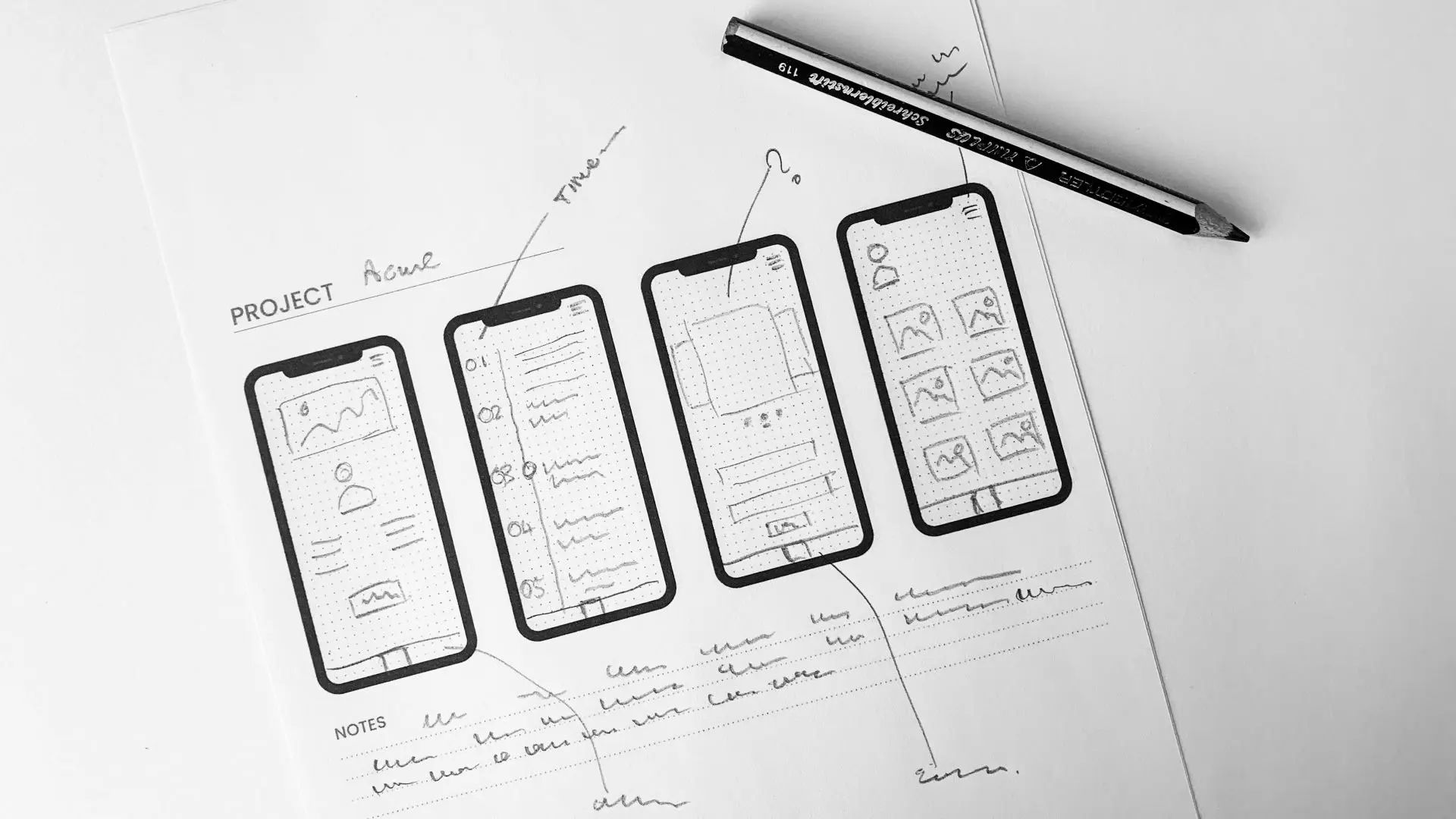
Mobile Optimization and Speed
More than half of users come from phone. If your layout break on small screen, you lose lead easy. Always check your page in Bricks responsive view.
Compress image, use modern format, and remove plugin you don’t use, don’t overdo it. These simple steps help improve page load speed and SEO score.
Track, Measure, Improve
After you launch, you must track.
Use:
- Google Analytics to see user path and time on page
- Google Search Console to check what keyword bring traffic
- Heatmap tools like Clarity or Hotjar to see where people click
Then, make small change one by one. Try new headline, move button, change image. This is how conversion rate optimization works. Test, learn, improve.
Note: If you use tools like Google Analytics, Hotjar, or Clarity, make sure your site shows cookie consent to stay GDPR compliant.

